
Find out about all the big changes we’ve made to PriceEdge in the last quarter, including improvements to Price Grids and adding 2 default dashboards for those of you that utilize our web-store tracking script. We also share information about our improved “detailed item view” as well as 5 additions to our pricing step library. Most of our updates affect all our users and of course, also include a bunch of smaller fixes and improvements, so make sure to check out the article below.
2 New Default Dashboards
As part of this release, we have included two standard dashboards that are available by default for all users and from day 1. These dashboards are built on top of the data collected by our web-store tracking script and our competitor crawlers. Hence if you do not use PriceEdge for competitor tracking and use our script for price optimizations these 2 dashboards will not be prepopulated and available for you.
The first dashboard is called “Optimize” and enables you to get a quick overview of your web-store sales and conversions with KPIs and graphs.
The second dashboard is called “match” and gives you a good insight into your competitor data tracking and automatic product match levels.
Price Grid Improvements
We’ve made three major improvements to our Price Grid setup this quarter to make them even more powerful.
Firstly, we have added the concept of templates, which means you can now save a set of columns including formatting with predefined data filters as a template, and when you want to add a new grid you can pick this template up with columns, formatting, and filters already preselected. This will save you a lot of time if you are a user that often creates new price grids.
Secondly, we have added some new actions for you, so you can easily restrict/give access for your grids to other users or user roles. On top of that, we have also added the option for scheduling emails from the grid overview, meaning you can set it up so an email including the price grid, is sent to a list of users with a frequency you define.
Thirdly, we have made a fundamental change on how the price grids are loaded, by doing it server-side for when the amount of data rows exceeds 10k. This will mean that your larger grids will be much quicker to open and will not put the same stress on your browser memory. If the loading switches to server-side, you will (besides the speed) also notice this on the filters as these will be input-based instead of dropdown-based.
Additions to our step library
Five new additions to our standard price step library have been made during the quarter, giving you the possibility to create more powerful pricing strategies.
The five new steps are:
Price Follower – makes it easier for you to link products, so if the parent product changes price the child follows along
Price Positioning by Tag – makes it smoother to work with position prices in relation to competitors as you can select competitors by tag instead of doing it one-by-one.
Stock Optimization – allows you to leverage our AI to automatically markdown prices to sell out of stock within a predefined time period while optimizing profit and revenue.
Differentiated Guardrails – allows you to create more advanced guardrails such as linking it specific competitor prices
Price Points – an easier way to round your prices to the price points you want to allow for specific price ranges.
Set Prices Directly on Detailed Item View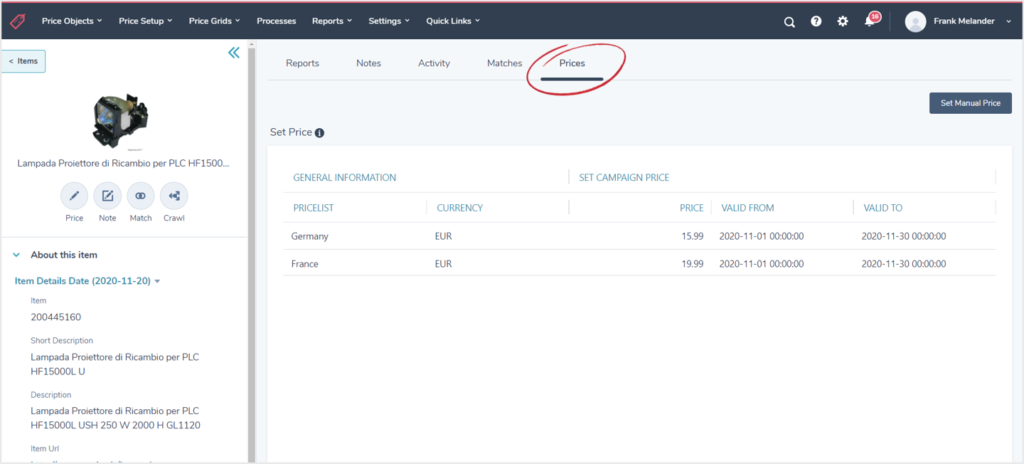
We’ve made it much easier to change prices for single products, by adding a new tab to your detailed item view called “Prices”. Here you can see and change prices for all price columns and price list as long as the associated price column has manually pricing enabled (done from the price column overview).
Not Using PriceEdge Yet?
Book a free demo with one of our pricing experts here or check out our resources and level up your pricing skills with one of our ebooks.

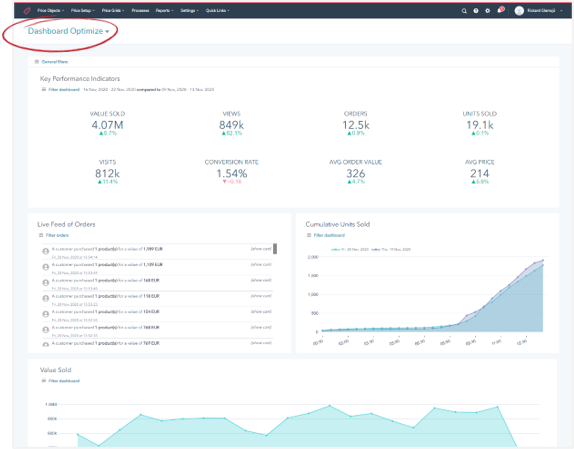
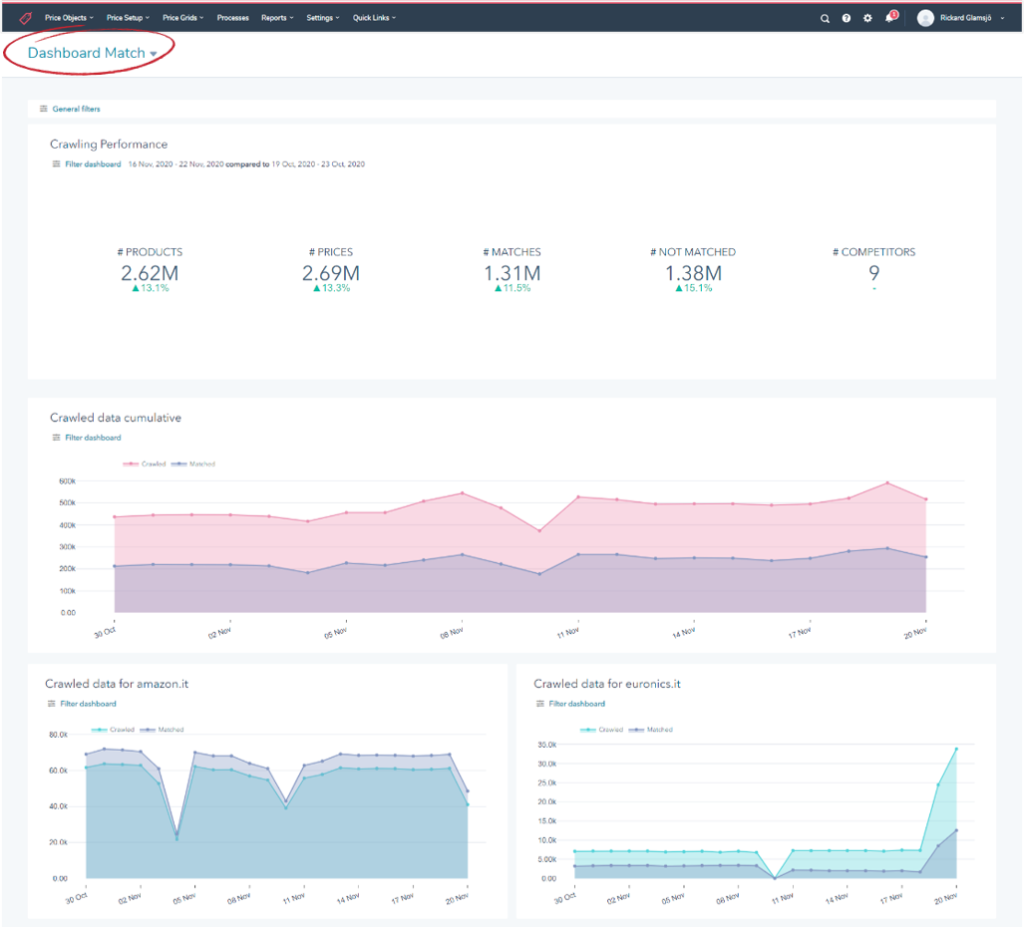
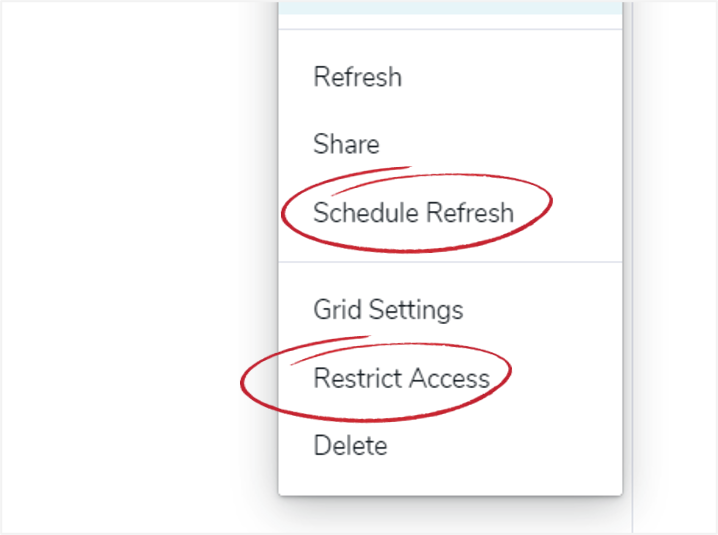
About The Author: Frank Melander
Co-founder and CMO of PriceEdge. An Engineer by education and a Marketer by choice, he loves consuming new ideas and experimenting with new tools. During the last 9 years he have acquired extensive pricing experience, both from working as a consultant and in industry responsibilities, which he leverage in his writings for Price Edge.
More posts by Frank Melander