This quarter we have worked on a lot of new features as well as wrapped up all the work related to migrating our frontend to be 100% built with React. As of now, we run fully on a completely new architecture, so we felt it is also appropriate that this version is referred to as PriceEdge 2.0. Below we have outlined the biggest new features added in this important release.
Tasks
Accessible via the menu under your profile name, you will find our latest feature addition – named “Tasks”. We have added this to help you manage and organize your work within PriceEdge, and in particular, helping you set reminders so you don’t forget to follow up on an important quote, a manually set special price without an end date, or update your inflation indexes.
Tasks run on top of our system objects, which means you can tie a task to a specific item, price list, quote, etc, and are also able to create them directly from within the detailed object views.
Reorganization of Settings
As the product has expanded over time, the settings area has gotten more and more complex and we felt it was time to clean this up and add a bit more structure to it as part of this release. Changes made include a reorganization of the left menu, with “Report views” renamed to “Datasets” and bundling all integration settings in a new submenu called “Integrations”.
In addition, we added more tabs to structure the system settings and easier-to-use toggle switches for quicker changes. You will also find a bunch of new settings that will help you steer the behavior of our objects, including possibilities to steer what areas should be open/closed on enter, what object details tab to see by default, and much more.
Match Algorithm
Historically our matching algorithm for matching scraped competitor data to your products has been a bit of a black box without a UI for you to interact with. In this release, we are taking the first step in making this logic more transparent and adjustable by adding a new tab called “Match Settings” under “System Settings”.
This new area allows you to go through the match logic, competitor by competitor, tweak thresholds, and the importance of each algorithm component.
New Report Creation Flow
Our buildable reports within PriceEdge have also gotten a bit of a facelift in this release, with a brand new report creation flow added to make the addition of new ad hoc reports easier – guiding you from picking datasets to creating report tables with linked graphs.
Impact Simulations Made Easier.
One of the brand-new features in this release is a new analytical tool to help you simulate the effect of price changes across items, price groups, and price lists.
You find it under “Reports > Analytical Tools” and in order to load a simulation you need to price two price columns to compare, the sales qty to use for the simulation (R12M, Forcasted 12M, etc), cost, and currency.





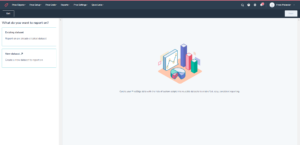
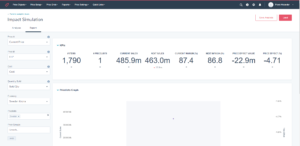
About The Author: Radu Marin
Radu is a former Pricing Manager at HP and is now actively working in our pricing projects as a Pricing Analyst and contributes to Price Edge marketing efforts when possible.
More posts by Radu Marin